Hear me out: website accessibility. If we say it two more times, it’ll appear like Beetlejuice. It’s the somewhat scary, somewhat hard to pin down, but not going anywhere movement to make the World Wide Web easier for people to explore.
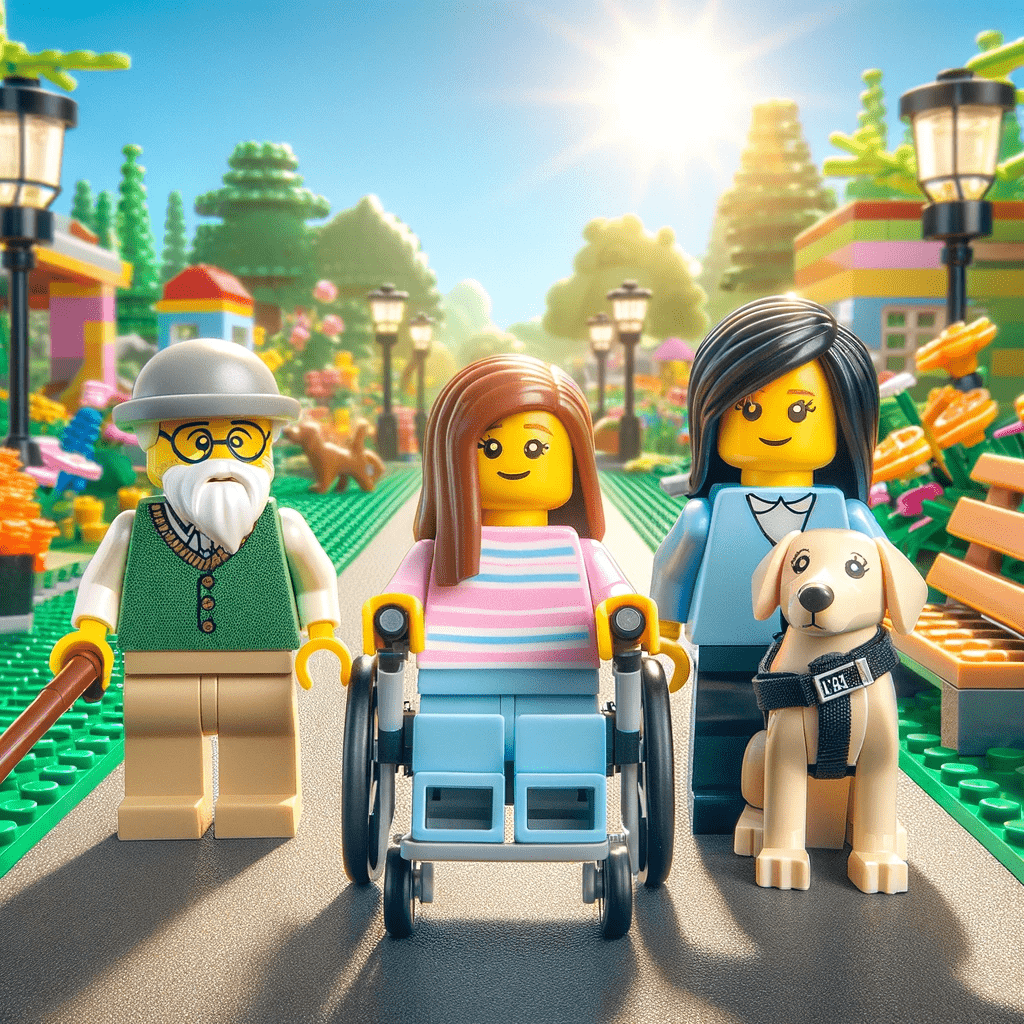
You’ve probably noticed accessibility popping up in the news or on social media. This hot topic has captured the attention of many, and while it’s currently trendy, accessibility is far more than a short-term fascination – it’s here to stay.
That’s why we’ve gathered everything you need to understand why site accessibility is important. We’ll cover topics like:
- What is website accessibility?
- Top reasons to have an accessible site
- Simplifying web accessibility laws
- Website accessibility tips
- How do you test your website for accessibility?
- Partnering with the right team that understands website accessibility
That’s right, we’re in for one heck of a ride. So let’s get started.
What is Website Accessibility?
Web accessibility means that your website has been designed and coded with features that allow people with disabilities to use the website, such as allowing people with visual impairments to use a screen reader or other assistive technologies to access your website’s content. So you’re taking something that was, in actuality, quite exclusive, and making it super inclusive for over 42.5 million Americans. That’s the number of people in just the US who are dealing with at least one disability.
While accessibility is primarily intended to assist people with disabilities, accessible features also benefit people who don’t have disabilities as well. Isn’t that great?
You can see this when a site has features that are easy for someone aging to use as their ability level changes or when someone has a slow internet connection.
Looking at website accessibility as a whole, you’ll see it broken down to help with the following types of disabilities:
- Visual
- Auditory
- Neurological
- Cognitive
- Physical
- Speech
Offering an accessible website is like adding a ramp to a physical storefront. You’ve made it easier for people with disabilities to interact with your content and products, making them more likely to engage with you.
Top Reasons to Make Your Site Accessible
Website accessibility is now taking center stage for businesses who want to truly embrace diversity. And here’s why:
1. You’re Doing the Right Thing
The most human reason for website accessibility is simply that it’s the right thing to do. The internet has long ignored people with disabilities, which means that sites don’t run well or are unreadable for screen readers and other products that make it easier to access sites. The number of people using accessibility tools is much higher than you think, so you don’t want to exclude those people from using your site.
2. Reach a Wider Audience
Unfortunately, lots of websites miss the mark when it comes to making their pages accessible for people with disabilities.
In 2022, Utah State University’s Web AIM Million Project reported that 96.8% of homepages were not accessibility compliant, with an average of 51.4 barriers.
There are an estimated 300 million people in the world with color vision deficiency that requires color-adjusting tools on sites. Yet it was reported that 84% of home pages displayed low-contrast text; 23% of images had missing alternative text. The list goes on.
3. People Aren’t Forced to Disclose
Not all disabilities are visible, and not all people with disabilities enjoy talking about it. Having accessibility features as part of your site’s functionality is a great way to include people without forcing them to disclose anything. This way, no one feels they have to go the extra mile to interact with your site or products. They can just experience them organically when they need to.
4. Ease of Use
If your site is difficult to navigate, unclear, or lacking a strategic layout, you miss out on customer interaction. Building these relationships is important because you can show people you care about their experiences.
A U.K. study found that 72% of people with disabilities will leave a site when it’s challenging to use. In addition, 42% of the general population who leave sites when they function poorly.
5. It’s Legally Required in Many States and Provinces (or Will Be Soon)
The US, Canada, and many countries now enforce accessibility standards to avoid discrimination. Non-compliance could also lead to civil legal actions (lawsuits) and reputational damage. More on that in the next section.
6. An Accessible Site is Inherently a Site Better for Business Engagement & Conversion
Increased Engagement
An accessible site encourages people to stick around. It builds trust while making finding what matters to your client easier. It also makes the journey more manageable because intuitive and simplified features mean disabled users can navigate your site and enjoy your content with ease. There’s a reason why people love Amazon’s one-click buying; it’s the easiest and most convenient way to give money to Amazon.
These features benefit even those who aren’t disabled, aiding folks who have to browse on a lousy internet connection, scroll in the sun, need larger print, or are limiting their blue light intake. The added convenience of your site makes it easier for everyone interested in your brand to find something they can engage with.
Higher Conversions
A site that’s easy to navigate and logically organized is one that people are far more likely to convert on. Whether you’ve directed them to gated content, want them to contact you for a discovery call, or are trying to entice them to purchase their next favorite novelty t-shirt, a well-functioning site will inevitably bring more conversions.
Time and time again, we’ve seen that making sites accessible increases both total conversions and conversion rates. It just makes sense as accessibility helps you reach more potential customers and also makes it easier for them to transact with you.
Cameron Prockiw, Co-Founder at Nerder
7. People will Stay on Your Site Longer
A more functional site encourages people to stay on your site once they’ve arrived. Things like font readability, font size, easy navigation, site speed, and well-written content will help you connect with your audience. This lowers the overall bounce rate, encourages further exploration of your site, and drives deeper connections with your audience.
8. Improved SEO Performance
SEO and website accessibility may seem like distinct concepts, but they overlap more than most people think. Many website accessibility principles also contribute to better search engine optimization, including website/page structure, content readability, metadata, alt tags, audio/video transcripts, and more.
It’s not a secret that Google and other search engines favour websites made with excellent user experience in mind. Accessible websites are more user-friendly, which increases user engagement, directly impacting website rankings. Even Lighthouse, Google’s tool for improving web page quality, measures accessibility alongside performance, best practices, and SEO.
Mladen Mladenovic, SEO Lead at Nerder
So, basically, there’s so much you can do to encourage people to spend more time on your site—providing clear layout and navigation, using headings correctly to make your content more easy to scan, using easy to read fonts, suggesting related information at the bottom of blog posts, etc. But never underestimate the helpfulness of a simple, classic site design that’s responsive and loads quickly.
Once Google knows that your site has these features, your site is more likely to get pushed up in the search results.
Simplifying Web Accessibility Laws & Compliance
The UN Convention on the Rights of Persons with Disabilities stands as an early and significant global legislative milestone. Over the years, this has of course undergone continuous amendments, specifically aiming to guarantee equal access to digital technology for individuals worldwide—employees or citizens.
Many sites have started to incorporate accessibility features because they are required by law. Additionally, if you conduct business in an area that has these accessibility laws, you’re also required to follow the legislation, even if your company is not headquartered there.
Here’s a quick overview of the relevant legislation in the US and Canada:
- ADA (Americans with Disabilities Act) – In the U.S., the ADA has made it mandatory for all government bodies and public businesses, regardless of size, to meet accessibility standards. Offenders may face lawsuits, and in 2022, there were 4,035 such cases.
- AODA (Accessibility for Ontarians with Disabilities Act) – According to this Act, as of January 2021, all public and private sector organizations with 50+ employees operating in Ontario must make web content accessible to WCAG 2.0 AA standards. Failure to comply can result in fines of up to $100,000/day.
- ACR (Accessible Canada Regulations) – Accessible Canada Act (ACA) and the connected ACR (Accessible Canada Regulations) require a plan to make government organizations and businesses more accessible, which has come into effect as of Dec 2022 for government organizations, June 2023 for companies with 100 or more employees, and June 2024 for businesses with 10 to 99 employees. The Government of Canada has also released this detailed guide that provides tools, solutions and guidance to advance Web accessibility.
- AMA (Accessibility for Manitobans Act) – The Act was enacted in 2013 to reflect the protections and access provided by Ontario’s legislation. The AMA is structured around five sets of standards that mandate website creators, publishers, and businesses to ensure accessibility for disabled individuals in Manitoba. These standards focus on print size, color contrast, and language usage, aligning with the AODA and WCAG.
- The Nova Scotia Accessibility Act – This came into effect in 2017 and is currently undergoing ongoing development in certain areas. Nova Scotia is adopting a proactive stance, ensuring all government websites adhere to WCAG standards, setting itself apart from other provinces. Notably, compliance timelines are tailored to each of the 12 WCAG standards, emphasizing a unique approach.
The stick approach? Fines of up to $250,000 are imposed for non-compliance. The carrot approach: Nova Scotia plans to provide grants to help web developers meet these standards, incentivize adherence, and mitigate penalties.
- WAD (Web Accessibility Directive) – Currently, this applies to the public sector in the EU countries, not to private businesses.
The rise of legislation around disabilities has also led to more brands being sued for inaccessible practices.
For large companies like Dominos and Target, this has meant large settlements splashed across the news. Smaller businesses have just as regularly been sued but with less coverage. We’re on track for over 4,200 lawsuits in 2023 in the US alone!
If you’re in a state or province that has laws that have already been passed or are on the cusp of passing, it’s best to get ahead of the curve.
Tips for Website Accessibility
Achieving accessibility can seem overwhelming as the official WCAG guidelines have dozens of different requirements. However, our team has put their brainpower together to provide our top 10 tips, ones which cover off the most common and important issues that most sites face. Here are our top 10 tips:
- Use a reasonably large font for better viewing and ensure that the font size is adjustable (use rems not px font sizes) as people with visual disabilities often use font scaling to increase the size of the fonts so that they’re easier to read. WCAG guidelines recommend supporting 200% font scaling, but that’s really just a starting point as many people with disabilities will increase font scaling much higher than that.
- Provide ample color contrast. There should be a clear distinction in text color and the background to make the content more easily readable for people with visual impairments, a ratio of at least 4.5:1 for normal text and 3:1 for large text. Your contrast ratios can be checked using a contrast checking tool.
- Use HTML heading tags (H1-H6) in a logical order for people using assistive devices.
- Use alt text for images for website users who are visually impaired and use screen readers or Braille output devices.
- Use “tagged PDFs” that support headings and alt text for images.
- Make it a point to add closed captions or transcripts for multimedia.
- Use labels in form fields as they let screen reader users know which labels are is associated with each form field.
- Use a navigation menu that is accessible for all users including being able to be operated with a keyboard alone or being easily understood using a screen reader.
- Test web pages using a keyboard only (no mouse). Keyboard accessibility is crucial for people unable to use a mouse and is a good indicator of overall usability.
- Continually test your website for accessibility, including testing using assistive technologies.
How Do You Test Your Website for Accessibility?
If you’re unsure if your site is accessible, or if you know it isn’t, now’s the time to try out an accessibility review. Someone who understands the space will examine your site and find where accessibility features are lacking. An accessibility audit is a great first step to making your site more accessible.
We recommend comparing your site to the WCAG AA standard because it’s the base for most relevant legislation and provides a high standard for accessibility. There’s even a full checklist of website accessibility requirements, which is an excellent resource for making your site more accessible.
There are several categories of accessibility issues, so you’ll have many ways to handle them.
Just realize that your site is not likely ever to be 100% compliant, but the goal is to achieve as near to compliance as possible. A good accessibility expert will guide you through the process so that you’re focusing on the right things and not wasting time.
Nick Stiles, Director of Development at Nerder
Pick the Brains of Website Accessibility Nerds
What this boils down to is that accessibility is the future, and ensuring users have a smooth journey on your site should be a top priority because it’s the right thing to do.
The world is riding this train for the long haul. So if you’re not on it, you’ll be in front of it. Cue the 1920s silent film music, and your business tied to the tracks.
If you need a hand finding out whether your site is accessible, we offer free high-level accessibility reviews that tell you if you’re winning or need help. If WCAG compliance is a legal requirement for your organization, we also offer full-scale accessibility audits with ongoing monitoring.And when you’re ready for your new site, we can help with your coding to take it to the next level. Got questions? Contact us or book us for a chat, and we’ll help you understand accessibility solutions that work for you.