Great Design
We can customize one of the beautiful ready-made Shopify themes, or start from scratch. Either way, it’s easy for us to develop an attractive ecommerce site that will align with your brand and style guidelines.
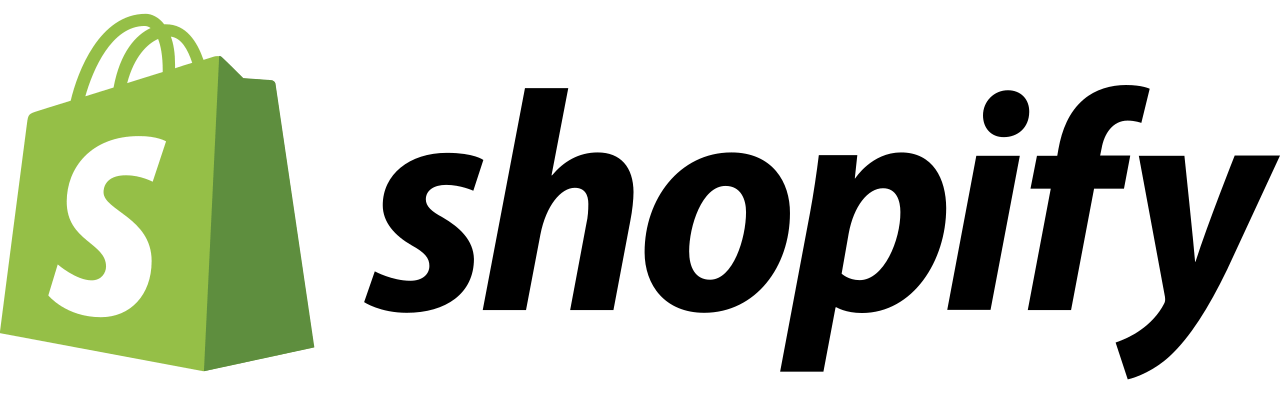
Shopify is a popular solution for shops of all sizes, thanks to its robust feature set. It’s also a fully hosted solution, providing a higher level of reliability and a set monthly cost that makes it easy to budget for. It also features POS (point of sale) and inventory management systems that help you integrate your offline and online stores, if you have both.
Here are just a few key benefits Shopify provides:
Shopify’s interface is very intuitive and easy-to-use, making it possible to manage a store with minimal technical knowledge. If you get stuck, or want to study up in advance, there is also plenty of documentation, including beginner guides that will get you up to speed quickly.
Shopify is a fully hosted solution. That means you’ll never have to worry about server security, middle of the night calls about your site being down, or any of the other headaches that come with open source solutions.
In addition to giving you an online store that’s slick from day one, Shopify integrates with a number of other channels — making it easy for you to sell on Amazon, eBay, Facebook, Instagram, and Google Shopping.
Shopify’s wide range of features will support pretty much everything you’ll need, now and in the future. If you need something that’s not already built-in, there’s probably an app for that in their app store. If not, you can always build a custom app.
Shopify has built-in marketing tools for SEO (helping you appear higher in Google searches) and store analytics (tracking how many people visit and what they do while they’re there). You’ll find more — like email campaigns, loyalty programs, and discount coupons — in the Shopify app store.
Shopify allows you to easily sell globally, supportting multiple currencies and tracking local taxes (if required). You can even set up different pricing and shipping options based on the customer locations.
Your online store should be open and serving customers 24 hours a day. And when something goes wrong? You’ll want it fixed right away. Shopify provides around-the-clock support that customers can access by email, live chat, and telephone.
So, where should you start? Your first four tasks are setting your budget, finding developers, scoping your project, and getting quotes.
It’s a good idea to know your budget up front, if you can. It may need to change when you discover how much key functionality costs, but it’s good to have a starting point. It’s also valuable for everyone involved to know up front if you’re expecting to build the pick-up truck, BMW, or Ferrari of websites.
If you have the time and ambition, you can build a Shopify store on your own. It can be a lot of work and there’s a steep learning curve, so having an experienced developer to guide you will make the whole process a whole lot easier. A developer can also help identify all of your requirements, and can ensure that whatever platform you choose (be it Shopify or another platform) suits your plans.
We suggest talking to a few different developers to find one you’d like to work with. Personality, approach, and communication style can be major pain points later on. Here are some questions you should ask any prospective developer:
Pricing for Shopify sites can vary wildly — from several thousand dollars to several hundred thousand dollars — so it’s always a good idea to make sure that you’re in the same ballpark (or on the same planet). That goes both ways, so be prepared for developers to ask you for a rough idea of your budget, so that they can figure out if you’re the right type of customer for them. Be honest and feel free to offer a wide range (e.g. “We’re thinking somewhere between $20,000 and $40,000.”).
Once you’ve found a developer you like, you can start preliminary planning, with their guidance. Most developers will help scope your project for free, but if your project has a lot of requirements or some difficult features and integrations, they may charge you a fee for this planning stage.
Start by putting together a complete list of the features you’d like your Shopify site to have. Include specific things you’ve seen on other stores and provide examples if you can. The developer should be able to guide you through the most common features and options. They can also help you identify easier (and less expensive) ways of implementing what you are trying to achieve.
Once you have your list of features, prioritize them based on how critical they are to your business. This will help your developer separate the essential functionality from the nice-to-haves. It’ll also help you prioritize, if everything doesn’t fit within your budget, or if you need to develop your site in phases.
With your project scope fleshed out, your developer should be able to provide you with a quote. For simple stores, this will likely be an all-in dollar amount. For more complex stores, you might be presented with a range of costs and a variety of options.
If the developer’s quote fits within your budget, then you’re all set! Often, you’ll find out that you’ve asked for a lot of cool functionality that would push you beyond your expected budget. Talk with your developer to figure out what would work best within your budget, and if there are any features that could be delayed until a future site upgrade. We often recommend planning 2nd and 3rd phases of development early, as part of your long-term roadmap. Customizing an existing design template instead of designing the site from scratch can also be a good way to save money.
If all of the functionality you’ve scoped really is necessary for launch, consider whether you can adjust your budget to meet the needs.
When costs are squared away, ask your developer for a development schedule and billing terms. Developers will usually (but not always) charge a deposit up front, followed by additional payments tied to milestones in your store’s development. The payment amounts can vary. For very small and fast projects, it’s common to pay 50% at the start and 50% on completion.
Just make sure that you’re not paying for everything up front. Ideally, you will pay in installments as you verify the developer’s progress.
Once you have a firm quote from your developer, you might want a few more quotes for comparison. Ask other developers to quote on the project, based on the scope you’ve already documented. To be fair and ethical to the developer who has helped you get this far, keep the original quote to yourself. If you find a wide discrepancy in quotes for the same functionality, the first developer might be quoting high. You can choose a cheaper option, or shop around for more options. Just remember that a lower price isn’t always better. As with most things, quality varies and you often get what you pay for.
Once you’ve chosen a developer, let them know. To get the relationship off to a good start, also tell the developer why you chose them — a little flattery can go a long way!
If it’s a small and straightforward project, the developer can dive right in. For larger projects, they will usually organize a kick-off meeting and get everyone involved in the project together to review your site requirements. Attendees might include:
There are a few other people you may need to help you develop your site. Some Shopify developers will offer one or more of the following services as well, or can refer you to professionals they’ve worked with before. If not, you will need to find them on your own.
A final note about kicking off. Your developer will probably require you to provide the initial payment or deposit before they get started. That’s normal, and assures the developer that they will be compensated for their work.
Your project manager will usually book a meeting with you and your designer, to discuss the design of your store. Design preferences are highly personal, so the designer will try to get a good sense of your tastes and style. If you have any examples of other stores you like, that will help. Don’t be afraid to mention other brands that you like, and why, as that can help guide the design direction.
The big question we get asked a lot is “Should we design the site from scratch or use a template?” If your brand is really unique and you have the budget, then by all means, design from scratch. But in most cases, it’ll be much faster and more efficient to find a theme you like and design on top of that. Your designer can source some good theme options for you and help guide you through this process. If you’re working on a tighter budget, invest the time to find a theme that you like on your own (check out Shopify’s theme collection), then let your designer know what you’d like to have changed.
Your designer will get to work developing a design for your site. Often, people ask for a number of designs — it used to be common to ask for 2 or 3 options to choose from — but we feel this is unnecessary if you’re working with a good designer and you provide clear direction. Their first design is usually their best anyway, so multiple options won’t guarantee you a better result — just more hours and budget. The effort is usually better spent refining the first design.
Once you’ve settled on your store’s design, development can begin. Occasionally, if there is unique functionality being developed or integrations with other systems, development might have started in tandem with the design process.
Your developer will build out all of the functionality outlined in your scoped requirements. This includes implementing the design, defining your store’s structure, setting up or importing your products, integrating a payment gateway (to handle credit card and other online payments), and setting other various options (tax rates, shipping options, return policies, etc.). If you have an existing store, they will also import all of your existing product and customer data. If you have a Point of Sale system, or any other systems that need to be integrated so that data flows between the systems, those integrations will be implemented as well.
Your developer should schedule regular check-ins with you, so that you can review progress and give feedback on what you do and don’t like. These check-in points should be as frequent as every 2nd week, so you can give feedback on how key functionality is being implemented.
During check-ins, you might identify misunderstandings, or things that just aren’t being implemented as you had expected. It’s important to raise any issues as soon as possible, to save time and minimize rework. At this stage, if you request anything new or “out of scope” (i.e. a change from the agreed upon plan), you should expect your developer to issue a “change fee”. This is normal, if what you’re now requesting wasn’t budgeted for. This might not happen if your developer has budgeted for some changes, but it’s always best to ask.
Your developer should have a standard QA process during which they test that all aspects of the store work as intended. Usually, a developer will have a preferred method for you to raise an issue or flag something that is not quite right. Developers have a wide range of ways of handling this. We use software that allows you to point right at the problem and add comments about what you think is missing.
Once your developer has finished their QA process, they will usually allow some time for you to do final acceptance checks. It’s important to be as thorough as possible and try everything as it’s not unusual for small problems to go unnoticed.
Once QA has been completed, your site is ready to launch. Your developer will “push it live” by pointing your domain name at the store and making it available for the world to see.
As soon as it’s live, you should purchase something from your store and complete the checkout process. If the payment is processed properly, refund your purchase and ensure that works properly as well. Purchases and refunds are two items that aren’t properly tested during QA.
You should also test all of your contact points (eg. email forms, email addresses, and listed phone numbers) to ensure they’re all working correctly.
Keep a close eye on your sales over the first few days after launch, to catch any unforeseen problems. Make sure tax and shipping are being calculated properly on orders. To facilitate troubleshooting, we always recommend launching early in the week (Monday or Tuesday) so that developers are available to fix issues right away.
As a hosted solution, Shopify requires less maintenance than open sources solutions. That doesn’t mean it’s maintenance-free, though. Ideally, your developer will be able to support and maintain your store post-launch, helping with app updates and general site improvements.
You should have a backup system in place in case something goes wrong. Shopify does not automatically backup your site, but there are apps available that will do automatic nightly backups. This will also need to be implemented, tested, and monitored.
We recommend setting aside a budget for monthly or quarterly maintenance, if possible, so you know your store is working properly and you can fine-tune it over time.
Shopify is a leading ecommerce platform and is suitable for businesses of all sizes, while also catering to a wide range of industries. Is it right for you? That depends on your needs and your budget. Shopify has a very wide feature set and is a great solution for most needs, but there are some less-expensive solutions out there as well and solutions which take slightly different approaches to their platforms. If you’re unsure, get in touch and we can help you navigate this very important decision.
An ecommerce platform is used to sell goods online and process payments, while a content management system (CMS) is used to to build and manage a website and/or blog. There is a lot of overlap, as Shopidy includes web content and blog management functions, and most CMS systems have plug-ins available to enable ecommerce. Depending on what you want to achieve, an ecommerce platform (like Shopify) could be the right solution, but a CMS solution with ecommerce (like WordPress with WooCommerce) might be a better fit. If you need help deciding, we can advise you.
There are a number of “free” open source ecommerce platforms available, but that free doesn’t mean cheaper, in the long run. Your site will need hosting, SSL certificate, payment gateway, and a number of other things to work properly, and all of these things have a cost. Open source systems will also need regular security patches and upgrades — as will your server — so there will be ongoing maintenance costs. These tasks are all looked after by Shopify and included in its monthly price, so the cost difference may be less than you think. In some cases, the ‘free’ solution can actually cost more. Ultimately, you might prefer Shopify’s predictable monthly cost to the possibility of getting a surprise bill for a security patch gone wrong, or having to bring your store back online after it’s taken down by hackers.
Your store can be built so its customer-facing elements communicate in whatever language(s) you want. The admin area of the store is available in a wide range of languages as well, including: English, Chinese (Simplified), Chinese (Traditional), Danish, Dutch, Finnish, French, German, Hindi, Italian, Japanese, Korean, Norwegian, Portuguese (Brazil), Portuguese (Portugal), Spanish, Swedish, Thai, and Turkish.
Your store can accept payments in just about any currency, as long as your payment gateway accepts it. You can also allow your clients to pay in their local currency of choice, or provide them a number of options. Shopify can even support a wide range of crypto currencies including Bitcoin, Ether, and Litecoin.
Yes, Shopify can be setup to charge the correct amount of GST/VAT for your locations, including overseas sales.
Yes, Shopify will integrate seamlessly, automatically importing sales, order details, and inventory into Quickbooks.
Yes, Shopify will integrate seamlessly, automatically importing sales and order details into Xero.
Shopify supports over 100 different payment gateways, including Stripe.
Shopify supports over 100 different payment gateways, including PayPal.
Yes. Shopify offers Shopify Payments at competitive rates. However, it’s only currently available in certain countries — Australia, Austria, Belgium, Canada, Czechia, Denmark, Finland, France, Germany, Hong Kong SAR, Ireland, Italy, Japan, Netherlands, New Zealand, Portugal, Romania, Singapore, Spain, Sweden, Switzerland, United Kingdom, and the United States.
Shopify takes between 0.5% to 2.0%, depending upon the plan you’re on. You’ll pay less per transaction with the Advanced Shopify store. Shopify will waive this fee completely, if you use their Shopify Payments gateway. As a result, over 85% of stores use Shopify payments where it’s available.
If Shopify doesn’t have the feature you want, you can always build it using a custom app. Building a custom app is usually fairly straightforward for a developer who is familiar the Shopify API, but it really depends on what your’re trying to achieve. Naturally, advanced functionality will be more difficult to build than something more straightforward. Shopify apps can be built using a wide variety of programming languages and frameworks, so there is no one set way of developing a Shopify app.
It’s usually quicker and more affordable to start with an existing theme and just make the design modifications you’d like to it. However, it really depends on your design – if you design something very unique, then you might be better off developing a custom theme from scratch. If you decide to modify an existing Shopify theme, be prepared to make some concessions as the code can be inflexible in some areas or is just generally difficult to work with at times. A good developer will have a good base theme that they build on top of, giving you the best of both worlds – faster development time but also the ability to customize whatever you need.
Yes, Shopify can use a custom registered domain name like myamazingstore.com. You can register your domain name through Shopify directly or point it from any existing domain registrar service (e.g. GoDaddy, Dotster, etc.). If you already have one, you can easily use your existing domain name, pointing it at your new site so that customers can easily find your new store when it launches.
Shopify hosts the site for you so you don’t need additional web hosting. Shopify’s hosting is fantastic as well – it’s fast, reliable, secure, and scalable (it won’t even crash when your Black Friday sale goes viral!).
We’re Shopify experts! Our developers are highly experienced and have built hundreds of stores over the years. We are fully Shopify certified and can provide end-to-end services that cover all aspects of designing, developing, and maintaining your online store.
Need help with your Shopify store? We’re here to help!
Schedule a call